CNC Write!
Rotary and Linear Axis Engraving
File Append Settings - CNC Write - Rotary and Linear Axis Engraving
See details for this section below the image.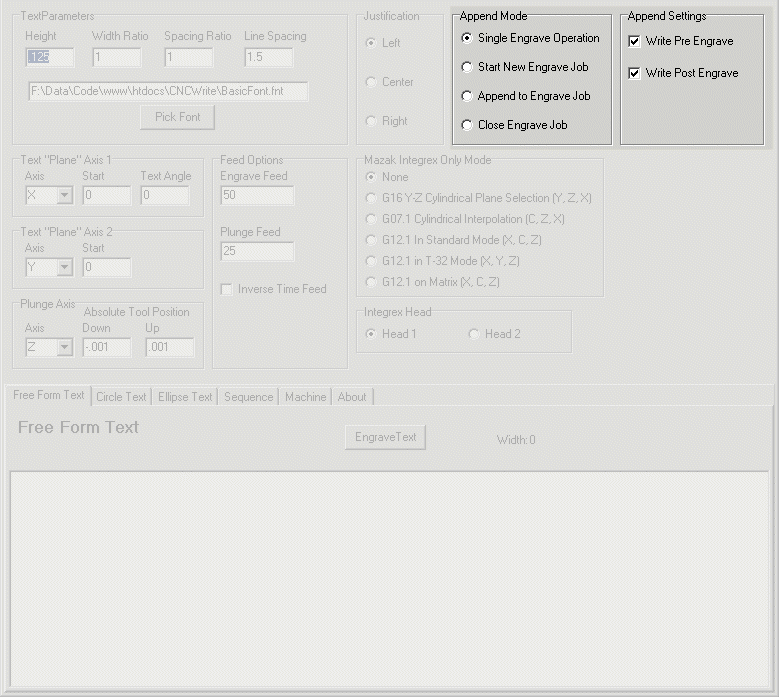
Click Tabs and other sections to see details for that section.
If multiple engrave operations are need you can use this section to do that. In the Machine tab there are input fields to include G-Codes before and after various parts of the process. These settings are used to write the correct G-Codes in the correct place in the file.
There are two different blocks in this section. Each block does the same thing in a different way. Changing the setting in one block automatically adjusts the settings in the other. The Append Mode block is the preferred way to adjust these settings and is all that is described here.
There are two different situations to consider. First one engrave operation will be created in its own file. In this case, simply leave the settings in this box as they are with the first radio button (Single Engrave Operation) selected. The second situation is where you need two or more engrave operations in a single file. This is a two or 3 step process.
Step 1
Select "Start New Engrave Job" radio button. Now create the first of your engrave operations as you normally would if only doing a single engrave operation.
Step 2
This step is only needed if you are going to create three or more engrave operations. Select the "Append to Engrave Job" radio button. Now create all but the very last of your engrave operations.
Step 3
Select the "Close Engrave Jog" radio button. Now create the last engrave job. If you got to this point and finished all of the desired engrave operations during step 2, simply enter a single space in the Free Form Text tab and complete this step. All that will do is add a few rapid moves to the end of your operation.
Home
This, and all properly designed web sites, best viewed with Firefox!

Save your money and the hassel, switch to Mint Mobile