CNC Write!
Rotary and Linear Axis Engraving
Text Parameters Settings - CNC Write - Rotary and Linear Axis Engraving
See details for this section below the image.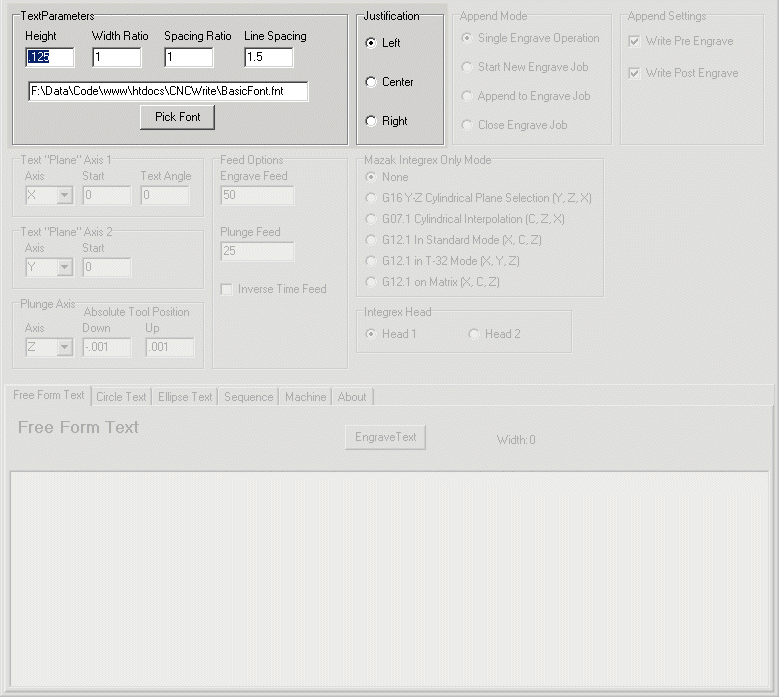
Click Tabs and other sections to see details for that section.
Height: is simply the height of each letter.
Width Ratio: Use this setting to stretch the width of each letter. Anything less than 1 will make the letters narrower, greater than 1 will make them wider. For example, .5 will make the text half it's normal width, and 2 will make the text twice it's normal width.
Spacing Ration: Use this setting to increase or decrease the spacing between letters. This setting works in the same manner as Width Ratio.
Line Spacing: This number is used with the Height to determine how far down to make the second line. For example with a line spacing of 1.5 and a text height of .25, the second line would be .375 below the first line.
The Pick Font button opens a dialog to select which font file you want to use. Currently two fonts are available. Basic Font and Simplex Font. Basic Font is a block font that will engrave very fast while still making it very easy to distinguish between similar letters. Simplex font is a bit smoother and nicer looking. Both font files contain all standard keyboard characters. If you need different fonts or odd characters, it isn't too difficult to make your own font files with a little work. The font files are simple G-Code text to engrave a one unit tall character in the XY plane with a start point of 0,0. Z moves that are less than zero are engrave moves and Z moves greater than zero are rapid moves.
Home
This, and all properly designed web sites, best viewed with Firefox!

Save your money and the hassel, switch to Mint Mobile