CNC Write!
Rotary and Linear Axis Engraving
Circle Text Tab - CNC Write - Rotary and Linear Axis Engraving
See details for this section below the image.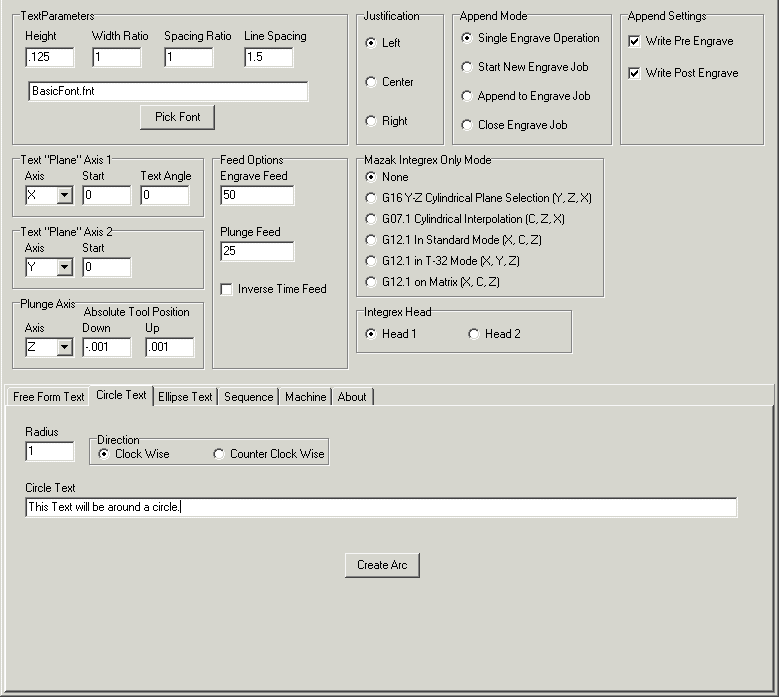
Click Tabs and other sections to see details for that section.
On the circle text tab, the Radius works slightly different for Clock Wise and Counter Clock Wise text. For Clock Wise text, The radius is the radius that the bottom edge of the text follows. For Counter Clock Wise text the radius us is the radius the top edge of the text follows.
The text axis settings are slightly different for circle text. Axis 1 and 2 start are now the center point of the circle. Text angle is now the angle along the circle where the text Justification Point" is. For example when using left justification, and 0 for text angle, the text will start at the point where a line starting in the center of the circle and moving in the positive Axis 1 direction will intersect the circle. Angles are measured clcokwise from there. In other words if you want the text to start on the right side of the circle use 0 for the angle, if you want it to start at the top of the circle, use 90 for the text angle.
Home
This, and all properly designed web sites, best viewed with Firefox!

Save your money and the hassel, switch to Mint Mobile